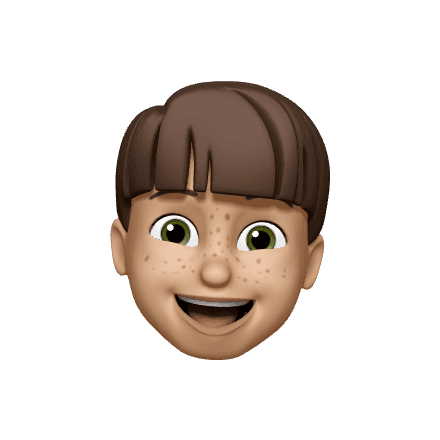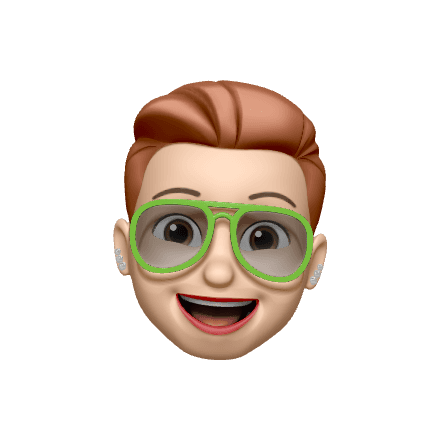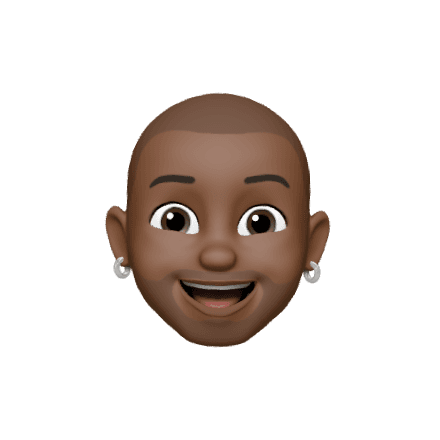Newsletter Recommendation System
Driving 40% subscriber growth by designing recommendations setup for AWeber’s sign-up form editor
Driving 40% subscriber growth by designing recommendations setup for AWeber’s sign-up form editor
Driving 40% subscriber growth by designing recommendations setup for AWeber’s sign-up form editor
B2C · end-to-end design · UX research · iterative design · user testing
B2C · end-to-end design · UX research · iterative design · user testing
Project Overview
The Newsletter Recommendation system is designed to present personalized newsletters that align with preferences and interests of individuals signing up for a specific newsletter.
The Newsletter Recommendation system is designed to present personalized newsletters that align with preferences and interests of individuals signing up for a specific newsletter.
What I did
What I did
I led the end-to-end design of Newsletter Recommendation System, enabling customers to earn by promoting newsletters within their sign-up flows. I iterated on design solutions to ensure seamless integration with AWeber’s sign-up form editor and conducted usability testing to validate the experience.
I led the end-to-end design of Newsletter Recommendation System, enabling customers to earn by promoting newsletters within their sign-up flows. I iterated on design solutions to ensure seamless integration with AWeber’s sign-up form editor and conducted usability testing to validate the experience.
Contribution
UX research
UI/UX design
end-to-end design
usability testing
Contribution
UX research
UI/UX design
end-to-end design
usability testing
Impact
Impact
⚡️80%
⚡️80%
⚡️80%
faster set up time vs competitors
faster set up time vs competitors
⬆️ 20%
⬆️ 20%
⬆️ 20%
increase in AWeber engagement
increase in AWeber engagement
⬆️ 40%
⬆️ 40%
⬆️ 40%
subscriber growth through recommendations
subscriber growth through recommendations